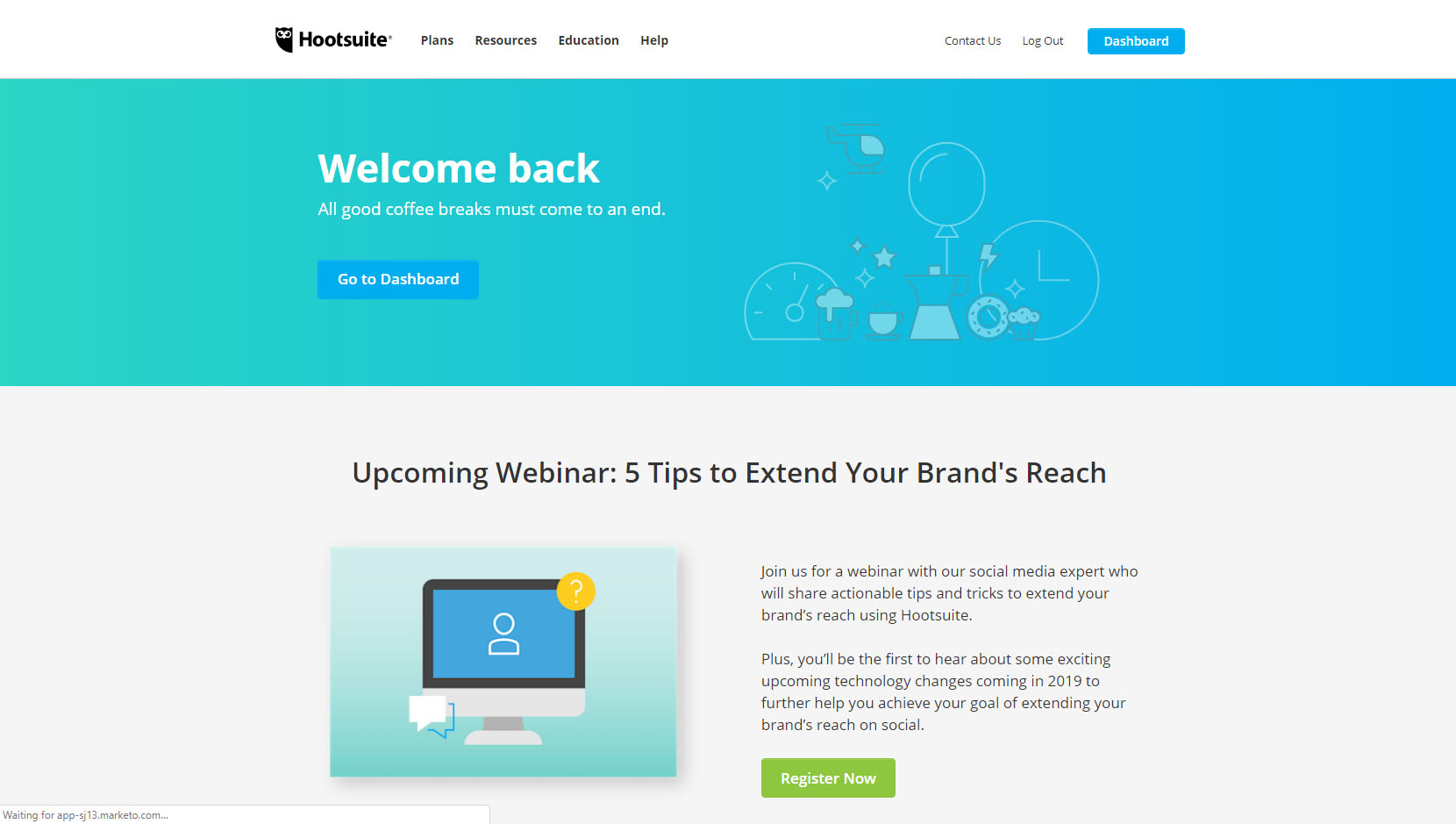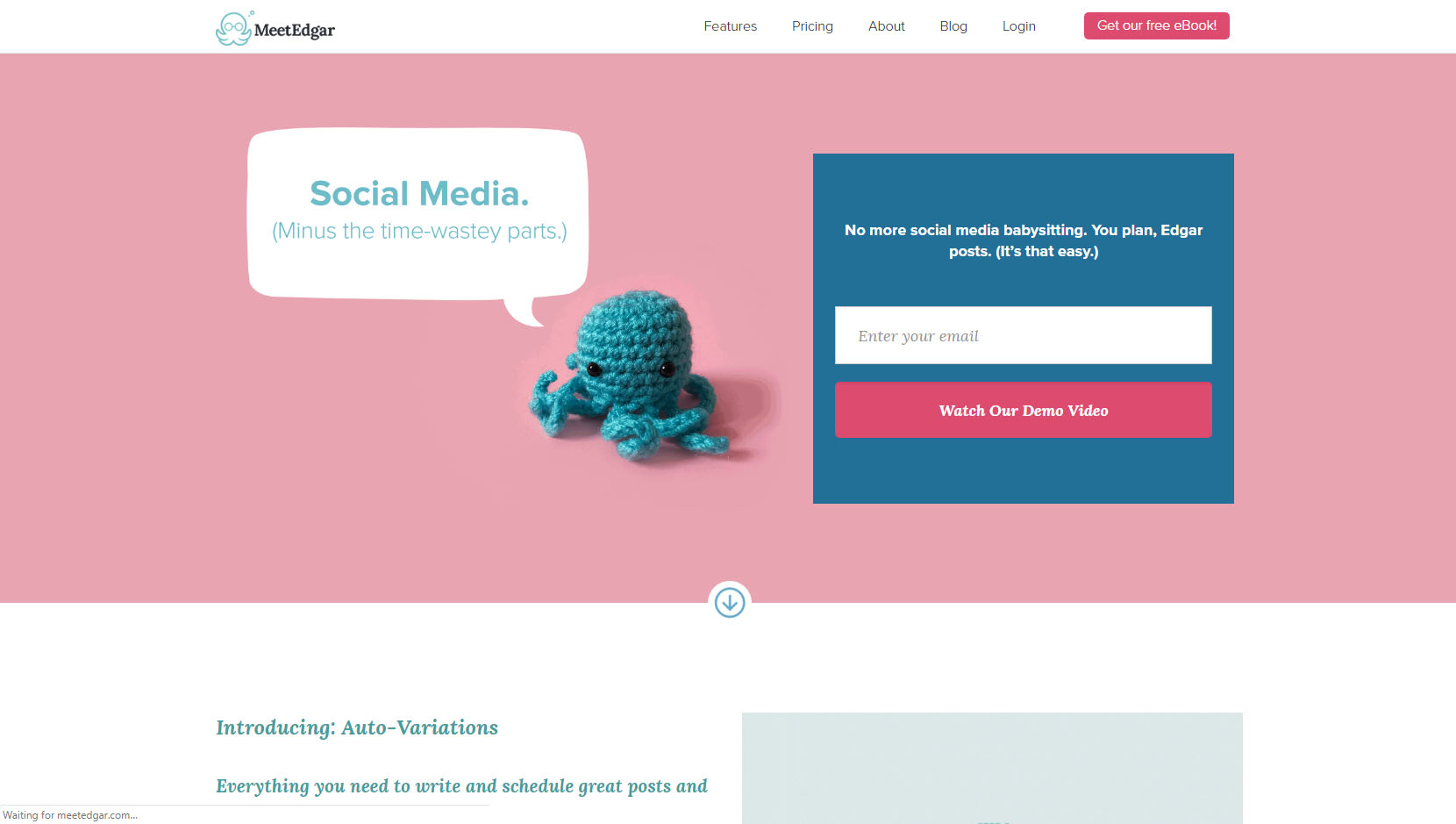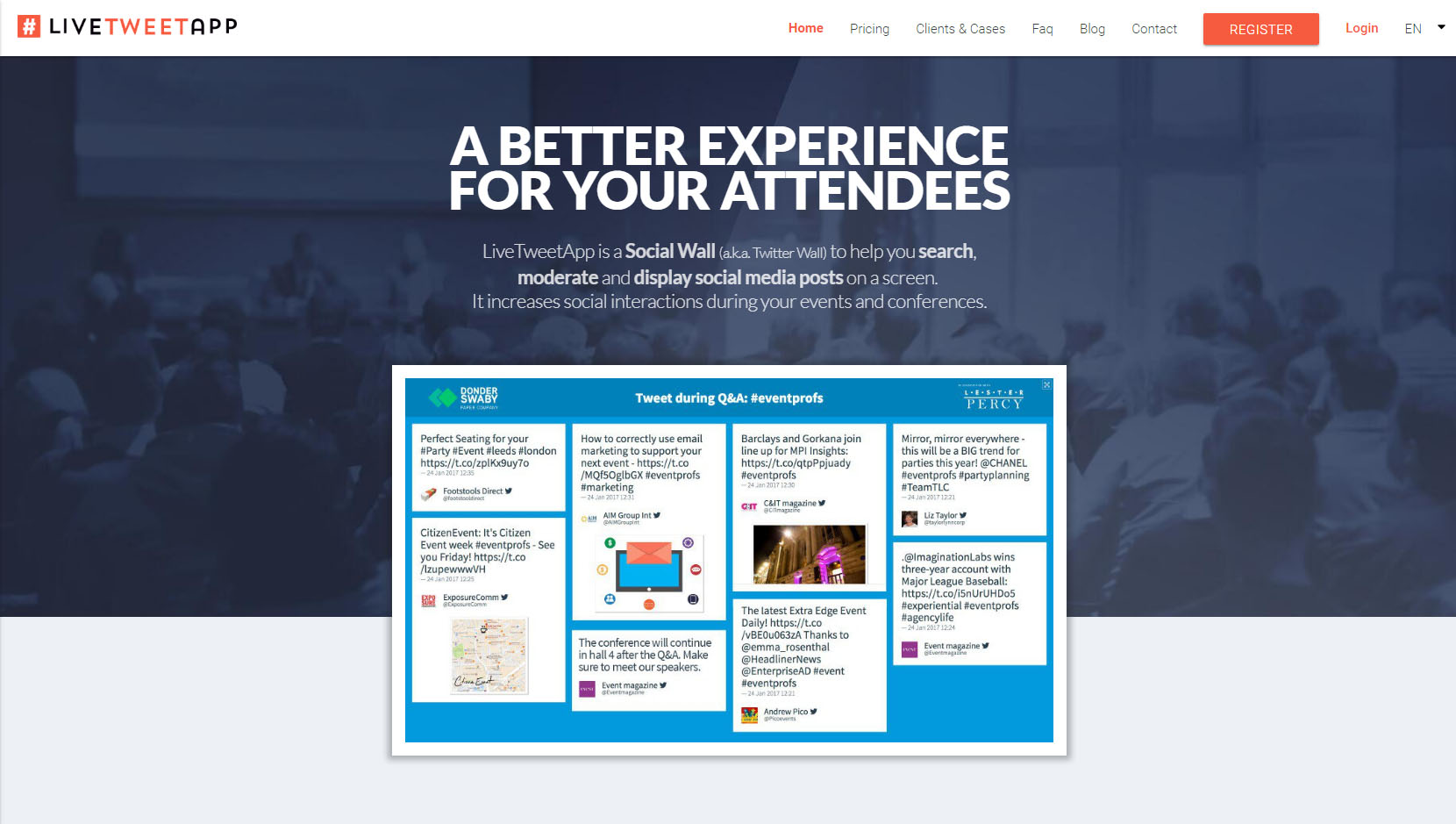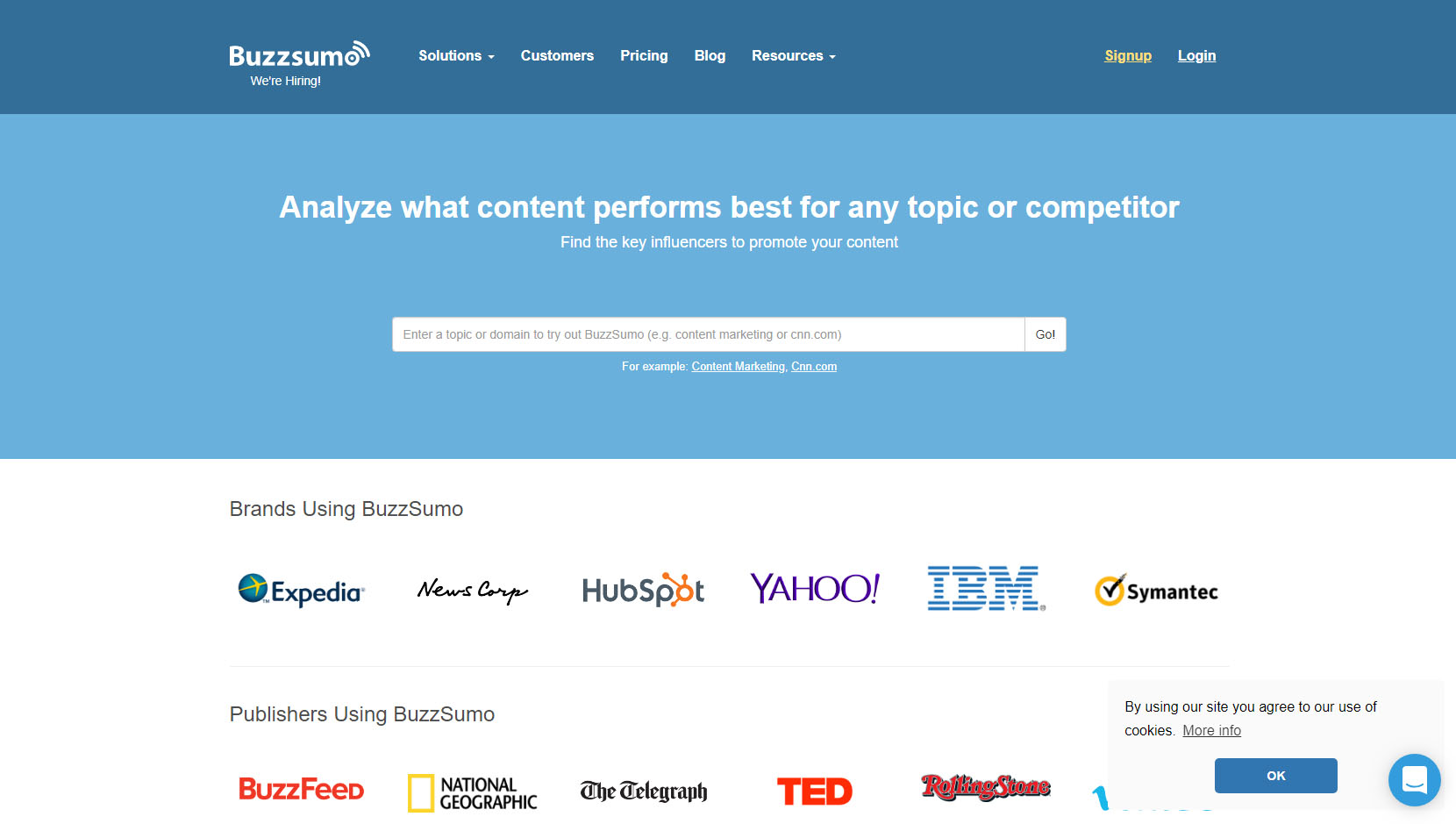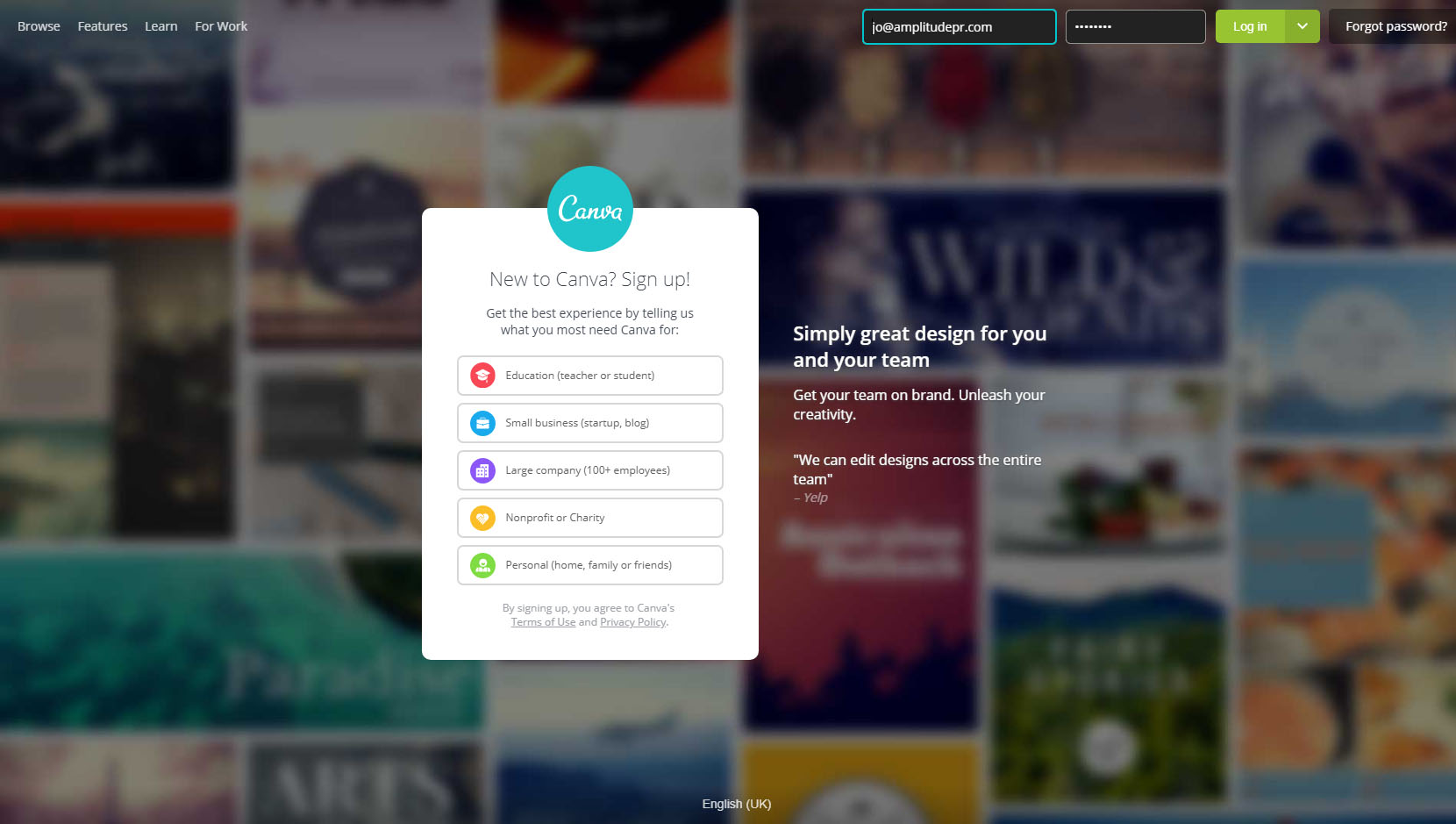Automation – Why your social media marketing strategy needs it
“I want five tweets, a Facebook post, an Instagram post, a LinkedIn article, and a newsletter all published by the end of the day.”
Just about doable, right? But this is only the beginning. To be an effective social media marketer, you also need to track the performance of those posts, articles, and newsletters. You need to source or create images and video for them, proofread them, and reply to comments. It needs to complement your content strategy. You need to keep an eye on the latest trends and hashtags. Then you need to be ready to do it all again the next day. It quickly becomes all-consuming.
It’s tempting to believe you can do everything yourself, but even with a watertight social media marketing strategy, things are bound to fall through the cracks. Messages go unanswered, engagement starts to decrease, and pretty soon things are looking shambolic. It doesn’t help your business and can lead to you feeling burnt out, a bit frazzled…
Thankfully, the world is full of clever people, and those clever people have come up with some incredibly useful tools to help you execute your carefully-crafted social media strategy. Before we dive into some of our favourites, let’s start with the basics…
What is marketing automation?
At its simplest, marketing automation is software that automates repetitive marketing tasks, taking some of the pressure off busy marketers. It can be a lifesaver for businesses of all sizes, from tiny startups to multinational empires. Automation comes in many forms. Some automation software will help with content design, others automatically track and collate social media performance, or help manage your customer relationships.
Here are a few examples you’ll no doubt have come across:
Automatic emails sent to you after making an online purchase
Newsletter subscription forms on website homepages
Built-in social media performance analysis tools on Facebook, Twitter, Youtube, etc.
Today, we’re going to look primarily at automation tools to help your social media marketing, but if you’d like more information on how automation can help in other areas, stay tuned to the blog or drop us an email.
Our Favourite Social Media Automation Tools
Managing social media across multiple platforms is a bit like spinning plates, but each plate is in a different room and requires a different technique to keep going. The best social media automation tools are those that work across multiple platforms, allowing you to keep an eye on all of them at once and easily tailor your content to each.
It’s worth bearing in mind that effective use of marketing automation is only one part of a successful social media or content marketing strategy. You’ll also need strategy around how you develop your content, and what you do with the information provided by automation. Some of the tools below help with aspects of this, but you need a robust strategy in place too. At the end of the day, if you’re not creating valuable content or developing leads into sales, it won’t matter how efficiently you automate.
Hootsuite
If you’ve looked into social media automation before, odds are you’ve heard of Hootsuite. It’s great for keeping track of performance across multiple social media platforms. You can even post from Hootsuite directly to your social media accounts. There are over thirty social media integrations available, meaning it’s compatible with all of the most popular platforms out there.
This is Amplitude’s social media automation tool of choice. Using Hootsuite, we can track the performance of our social media accounts and reply to comments in real-time. The performance analysis tools provide useful data about who is engaging with our posts, what time of day it’s best to post, and which of our posts have performed best over a given period. It’s great for unearthing engagement patterns and figuring out what your audience values the most.
Hootsuite also has scheduling functions, so you could theoretically write a whole week’s worth of posts in one sitting… just don’t forget to monitor for comments and other engagement once you’ve put your feet up.
MeetEdgar
Speaking of scheduling, that’s exactly what MeetEdgar is designed to help with. As a social media scheduling assistant, it offers less in the way of performance tracking, but the automated scheduling tools are great for companies without the people-power to create original posts day-in day-out.
MeetEdgar allows you to write a batch of posts in advance and assign them to various libraries. You can then set your schedule to pull a random post from a specific library at a certain time. It lets you set up an entire week’s worth of content in minutes, then store the content to use at a later date. This is especially useful if you’re due to be in meetings or otherwise unavailable but don’t want your social media profiles to suffer while you’re busy.
A word of warning, though. You’ll want to fill MeetEdgar with enough content that the same posts don’t appear again and again. Boring your followers with repetitive posts is a surefire way to lose followers and decrease engagement, and nobody wants that!
LiveTweetApp
This one’s a little different. LiveTweetApp is a handy little tool for those of us that like to put our Twitter feeds front and centre during exhibitions. If you’ve invested in hiring a social media wall to grab the attention of passersby, you’ll need a good automation tool to make sure it’s showing appropriate content and updating regularly.
You can specify certain hashtags to follow in LiveTweetApp, then it’ll get to work pulling tweets from those hashtags and arranging them on the screen, updating every few seconds. You can personalise the display with your own branding too, and your exhibition guests will be able to tweet to your screen and enjoy seeing their name up in lights. It’s a great conversation starter and always generates a bit of a buzz. While we’re on the subject of buzz…
BuzzSumo
Getting good social engagement isn’t just a case of posting regularly; you also need to make sure what you’re posting is relevant and resonates with your audience. This is where BuzzSumo shines. Rather than trawling through social media platforms researching competitor or keyword performance, BuzzSumo can do it for you.
This automation tool can help you understand what today’s talking points are, who’s saying what, and, ultimately, what content best suits your audience. You can use it to discover new audiences, find and understand competitors, and identify potential collaborators who think the same way you do; all of which can help inform your day-to-day social activity and overarching social media strategy.
Mailchimp
Mailchimp’s primary function isn’t as a social media automation tool, but it has some social media automation built-in. It’s fantastic for creating and sending newsletters or emails to hundreds and thousands of people quickly and easily. You can include links to your social media accounts in those emails with the aim of driving people to check out your profiles. You can then check to see which of your email recipients actually clicked to view your profiles, giving you an insight into what makes an effective call-to-action.
Not only that, but you can set up Mailchimp so that it automatically pushes your emails and newsletters out to your social media platforms. It’s not a function that will suit every business, but it saves a lot of time and effort for those that need it.
Additionally, Mailchimp also provides a handy sign-up form feature. You can create sign-up forms and link to them from your website or social profiles. This way, website and social profile visitors can be converted into newsletter subscribers, which in turn makes them much more likely to become brand advocates or buyers.
Canva
Finally, how about an automation tool to help you make some content? Canva is an image-based-content creation powerhouse. It’s a lifesaver, particularly for those not well-versed in advanced design tools like those in the Adobe Creative suite.
Canva provides you with a vast array of templates to customise with your own pictures and copy. Once you’ve created your content, you can take advantage of Canva’s built-in social media sharing tools to send your creation out into the world,. Alternatively, download it for use in Hootsuite, MeetEdgar, or any other social media automation tool.
–
So, there you have it. These are a few of our favourite social media automation tools, but there are hundreds out there. If you’re still unsure, or want a hand refining your marketing strategy, branding, or producing new content, get in touch by clicking here. It’s why we’re here.